Microsoft Outlook has successfully evolved into an industry-recognized tool that competently performs emailing as well as manages personal tasks. With Outlook becoming the heart and soul of the business activities, there might be a situation when the PST file of Outlook gets damaged or corrupted. In such cases, retrieving data becomes a difficult task. Fortunately, the Outlook data files do not get lost forever we can still recover it. Here, we are going to analyze a tool that offers a dependable solution to recover the corrupted PST files of Outlook.
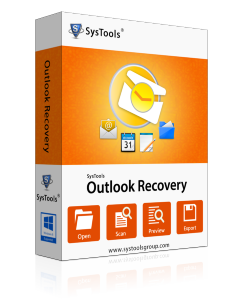
Installation & Setup
Outlook Recovery application can be downloaded from the website of MSOutlook Tools. Click on the download link and the setup file will be downloaded to your system. To their merit, installation of the application takes less than a minute .However; it certainly depends on your internet connection. Unlike other applications, it does not require a restart process to finish with the installation procedure.
Product Functionality
Outlook Recovery Tool offers a competent solution to recover the permanently deleted emails & repairs the damaged or corrupted PST File. It scans the damaged PST files and quickly recovers the corrupted emails, tasks, contacts, etc. Let us discuss the powerful features of this proficient utility.
Top Features of the Program
Once you start initiating the program, the application performs the essential pre-requisites for checking the condition of Outlook components and Outlook. Performance aspect is generally considered as the main highlighted feature of any utility. Here is what I found after evaluating the performance of Outlook Recovery tool.
Look and feel of Interface
Outlook Recovery software offers one of the simplest user interfaces. The interface is fairly self-explanatory and somewhat resembles the look of Microsoft Outlook. I am appreciative of the fact that even a non-technical person can easily follow it.
Performance Impact
The performance aspects of Outlook Recovery utility is discussed below
Advanced Scan Mode for Severe Corruption
The program offers an automated process of scanning the corrupted or damaged PST files and then loads it for preview. Additionally, the software provides an option of advanced scanning mode to recover the permanently deleted files of Outlook and the files which have higher level of corruption.
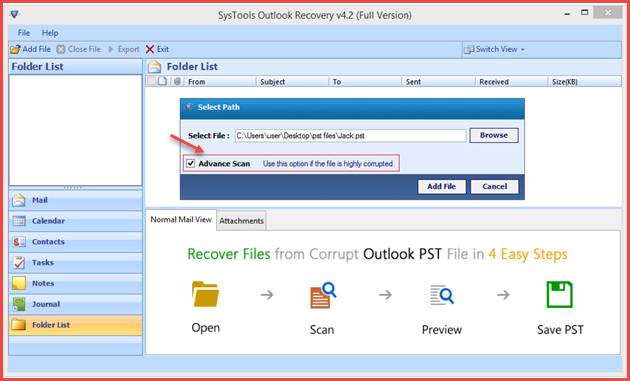
Multiple Export Options to Save Output File
You can select the desired file format in which you want the resultant recovered file to be saved. There are multiple export options to select from, as per your requirement.
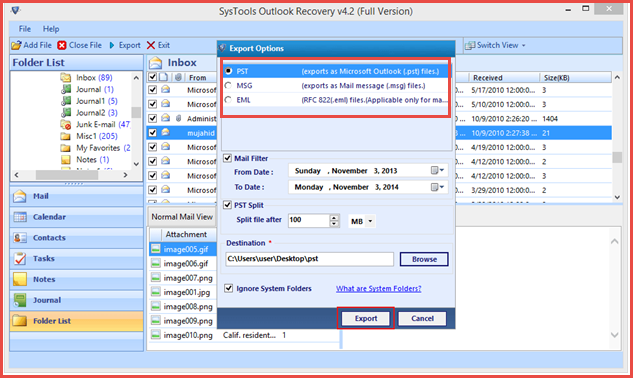
Flexible Naming Patterns To Save Files
The software provides the adaptability while saving the messages in MSG or EML file formats. You can select from a wide range of suitable naming conventions which is based on the preference of date wise, subject wise or sender wise. You can also save the files in Auto increment mode.

Option to Split large sized PST file
You can split a large PST into multiple smaller PST files. To split any PST file .you can select any size ranging from 1 GB to 45 GB. In this way, the feature provides an effectual technique to manage the large PST files which could otherwise have lead to corruption.
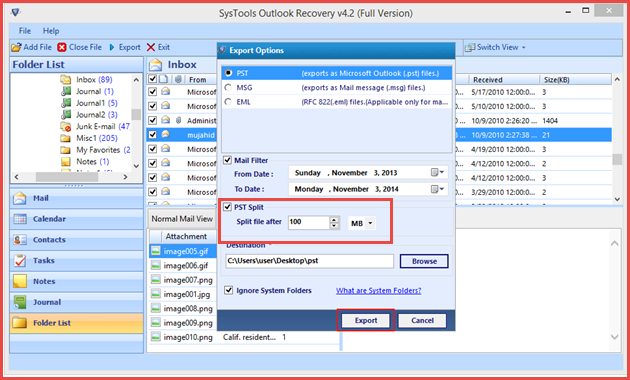
Selective Export of Files/folders
You can selectively export the recovered file/folders by simply checking and unchecking the PST files or folders which you desire to export. The user can selectively import PST files into Outlook or carry out in a batch process.

Option to Save Export Report
When all the recovered items of Outlook are exported, the PST repair Tool will generate an export report specifying the location of the both mailbox and exported file. This report can be saved in the CSV file format for future reference.
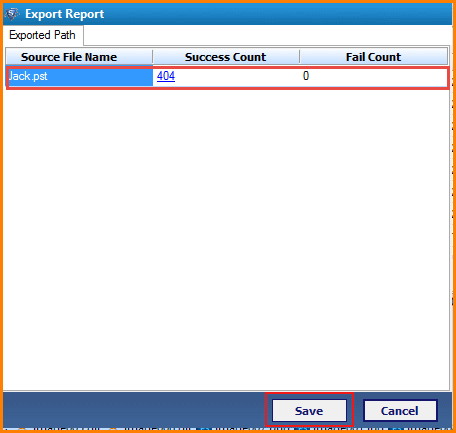
Free Trial & Testing
The trial version of the application can be downloaded to know about its features the in details. However, with the freeware version, you have the option to only preview the recovered resultant files and export only 25 items per folder.
Pros
Even though the utility works out well in recovering, the inaccessible PST files but some features can be incorporated to enhance its functionality further. These are discussed below.
Automatic Detection of PST Files
A person who is not tech savvy may find it difficult to locate the inaccessible PST files in the system. To make their task easier, an additional auto-detect option for locating the PST files could be beneficial.
Search Option for Finding Messages
A search option designed on the basis of keyword, subject, or phrase could make the process of locating the messages easier from a bulk of data.
Final Verdict
On a positive note, the utility definitely worked out well. Going through its impressive tech specs ,I will rate the tool on the basis of its performance as 8/10.Outlook Recovery certainly stacks up to the best of recovery solution that offers to repair Outlook PST files and is available at a nominal price to users.
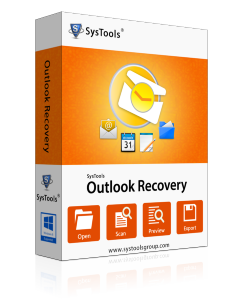
Installation & Setup
Outlook Recovery application can be downloaded from the website of MSOutlook Tools. Click on the download link and the setup file will be downloaded to your system. To their merit, installation of the application takes less than a minute .However; it certainly depends on your internet connection. Unlike other applications, it does not require a restart process to finish with the installation procedure.
Product Functionality
Outlook Recovery Tool offers a competent solution to recover the permanently deleted emails & repairs the damaged or corrupted PST File. It scans the damaged PST files and quickly recovers the corrupted emails, tasks, contacts, etc. Let us discuss the powerful features of this proficient utility.
Top Features of the Program
- Recovery of data from corrupted or damaged PST files
- Supports recovery of permanently deleted emails
- Split PST option to manage output data after recovery
- Works perfectly fine with UNICODE and ANSI PST files
- Recovers PST files corrupted due to 2GB file size limitation
Once you start initiating the program, the application performs the essential pre-requisites for checking the condition of Outlook components and Outlook. Performance aspect is generally considered as the main highlighted feature of any utility. Here is what I found after evaluating the performance of Outlook Recovery tool.
Look and feel of Interface
Outlook Recovery software offers one of the simplest user interfaces. The interface is fairly self-explanatory and somewhat resembles the look of Microsoft Outlook. I am appreciative of the fact that even a non-technical person can easily follow it.
Performance Impact
The performance aspects of Outlook Recovery utility is discussed below
Advanced Scan Mode for Severe Corruption
The program offers an automated process of scanning the corrupted or damaged PST files and then loads it for preview. Additionally, the software provides an option of advanced scanning mode to recover the permanently deleted files of Outlook and the files which have higher level of corruption.
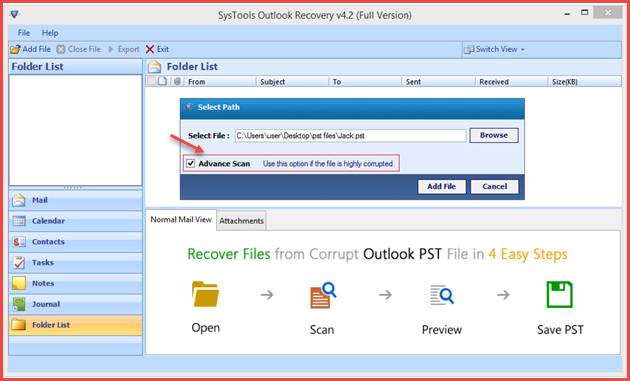
Multiple Export Options to Save Output File
You can select the desired file format in which you want the resultant recovered file to be saved. There are multiple export options to select from, as per your requirement.
- save as PST file
- Save as MSG file
- Save as EML file
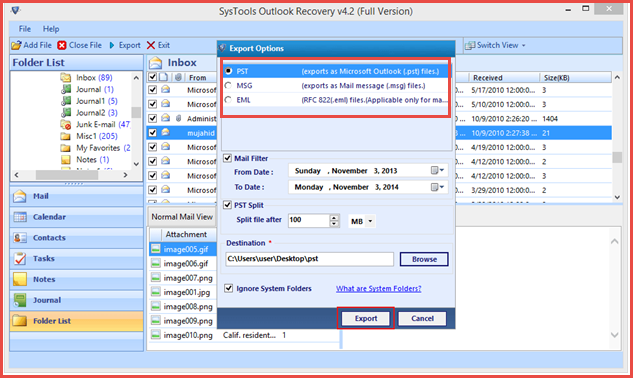
The software provides the adaptability while saving the messages in MSG or EML file formats. You can select from a wide range of suitable naming conventions which is based on the preference of date wise, subject wise or sender wise. You can also save the files in Auto increment mode.

Option to Split large sized PST file
You can split a large PST into multiple smaller PST files. To split any PST file .you can select any size ranging from 1 GB to 45 GB. In this way, the feature provides an effectual technique to manage the large PST files which could otherwise have lead to corruption.
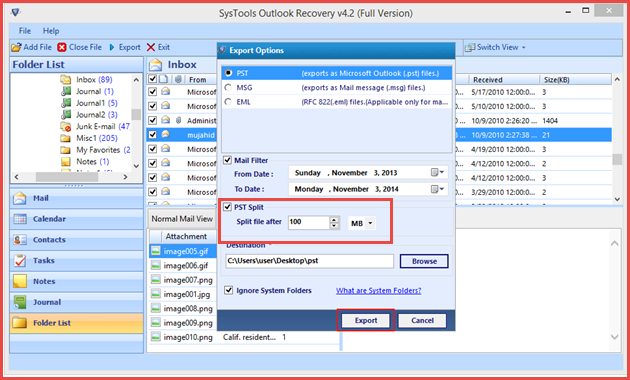
Selective Export of Files/folders
You can selectively export the recovered file/folders by simply checking and unchecking the PST files or folders which you desire to export. The user can selectively import PST files into Outlook or carry out in a batch process.

Option to Save Export Report
When all the recovered items of Outlook are exported, the PST repair Tool will generate an export report specifying the location of the both mailbox and exported file. This report can be saved in the CSV file format for future reference.
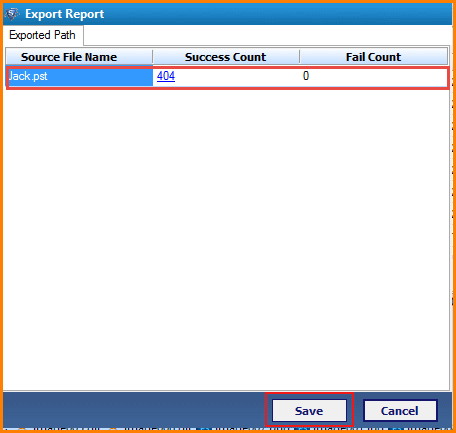
Free Trial & Testing
The trial version of the application can be downloaded to know about its features the in details. However, with the freeware version, you have the option to only preview the recovered resultant files and export only 25 items per folder.
Pros
- Restores permanently deleted items from PST file with the advanced scanned mode
- Selective filtering of emails based on date range comes as a real benefit for users. It saves their time and effort.
- Split PST option carries out the proper way of managing large sized PST files that would have otherwise lead to severe corruption
- Option to save the export file details in CSV file format helps the user to refer it for future use.
- Outlook styled interface makes the software UI user-friendly.
Even though the utility works out well in recovering, the inaccessible PST files but some features can be incorporated to enhance its functionality further. These are discussed below.
Automatic Detection of PST Files
A person who is not tech savvy may find it difficult to locate the inaccessible PST files in the system. To make their task easier, an additional auto-detect option for locating the PST files could be beneficial.
Search Option for Finding Messages
A search option designed on the basis of keyword, subject, or phrase could make the process of locating the messages easier from a bulk of data.
Final Verdict
On a positive note, the utility definitely worked out well. Going through its impressive tech specs ,I will rate the tool on the basis of its performance as 8/10.Outlook Recovery certainly stacks up to the best of recovery solution that offers to repair Outlook PST files and is available at a nominal price to users.






.jpg)






