
1. TEXT EDITOR – Textmate ($52)
Considered to be one of the most popular tool amongst text editors, TextMate is a great PHP text editor that offers an array of features like file tabbing for having multiple files open in a project. Mostly available is small “packets”, TextMate not only allows you to have multiple configurable languages, but also works with Xcode, besides integrating with FTP clients.
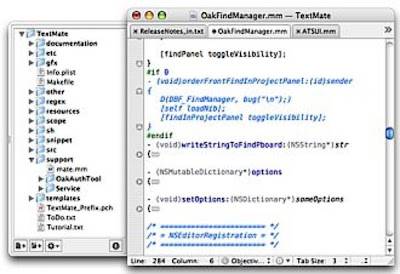
2. CODE EDITOR – cssedit ($43)
As most of you are aware, code editors lets you do things with more of a visual approach, besides allowing for greater functionality. The CSS editor here – cssedit, is a popular tool with great user interface for web development for MAC. What makes the experience of using this tool and editing CSS even more enjoyable is the look and feel of a Mac application. It comes with affable built-in features, which enable it to extract style-sheets and learn from other websites. More of an aligned visual editor, it also allows you to edit CSS inside of Ajax.
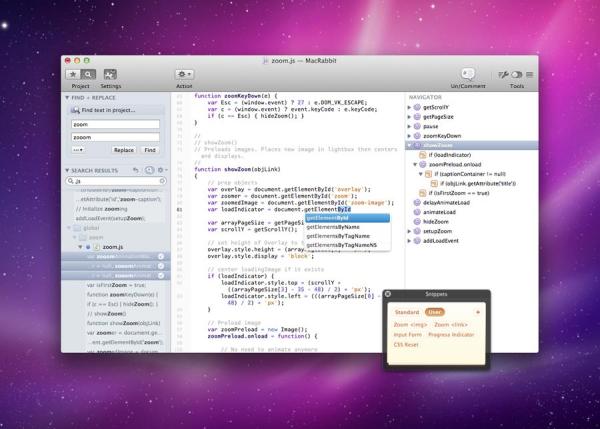
3. CODE EDITOR - Coda
This is an excellent web development tool to have for MAC if you are building a site from scratch. Coda allows you to manage all the files and FTP functionality from within one program. In fact, it is nonetheless a one-stop solution for web developer, as it allows you to manage files, FTP to a server, preview the code, use a CSS editor and even use Terminal – and all from within Coda.
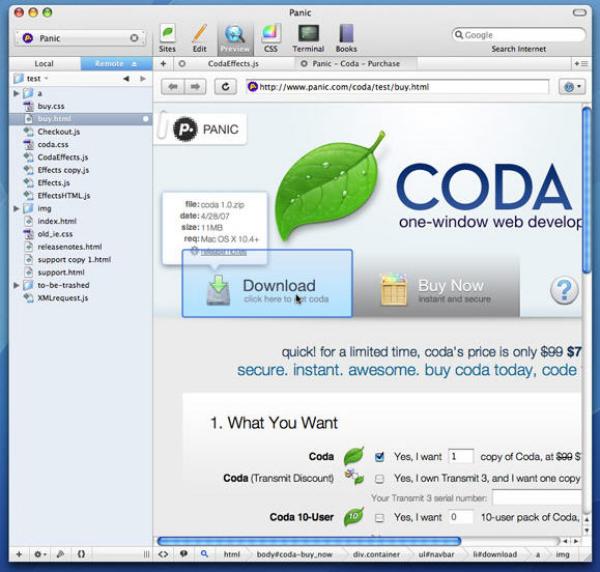
4. TEST ENVIRONMENTS – MAMP
Test environments hold a significant place on the MAC (mainly if you are programming with a dynamic language). This tool gets its name from Macintosh, Apache, MySQL and PHP (MAMP), which are all available in the same environment. MAMP is easily downloadable and can be installed within seconds, so as to derive a fully-functional web testing environment for your PHP applications. MAMP, besides coming loaded with PHP extensions like Zend; allows you to run a Rails environment and lets you specify different caching types like APC, eAccelerator or Xcache.
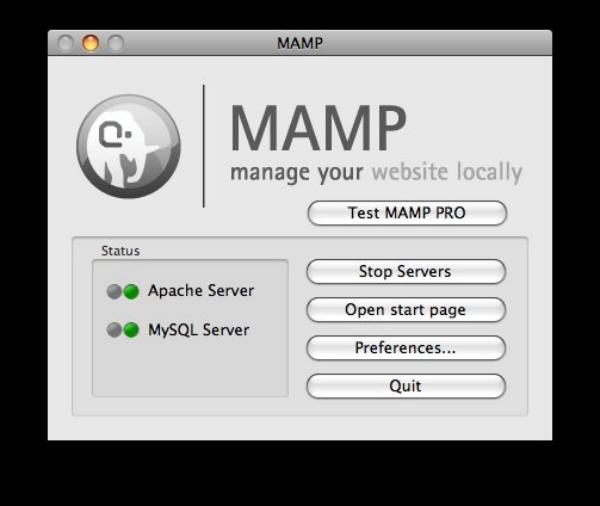
5. FTP – Cyberduck (free)
Licensed under GPL, this amazingly user friendly FTP client can be conveniently used in many different settings, like FTP, SFTP, WebDAV and Amazon S3 straight out of the box. Not only does it integrate seamlessly with essential Mac functionality like iDisk, Bonjour, AppleScript, Growl, Quick Look Spotlight, etc.; it also lets you instantly see the guts of the file with a tap of the spacebar.
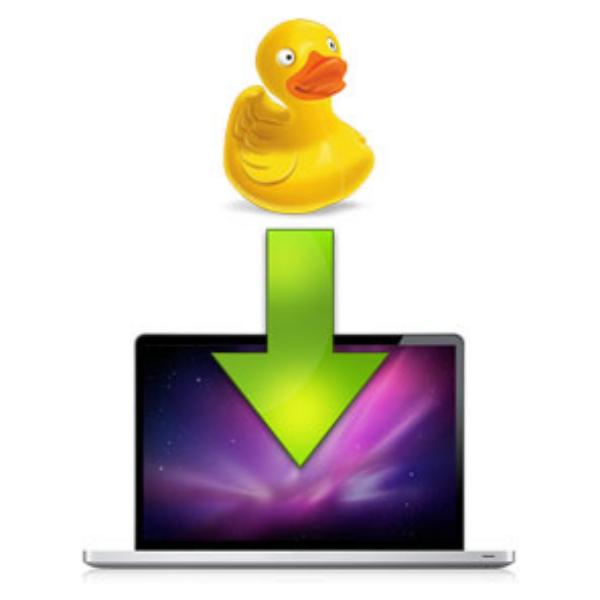
6. COLLABORATION - Colloquy
Every web developer understands the importance of collaboration in web development, which spans from asking questions in forums to working in a code base that is shared among other developers. There is also a prevalent trend of using IRC for facilitating communications between programmers and developers in open source projects like WordPress.
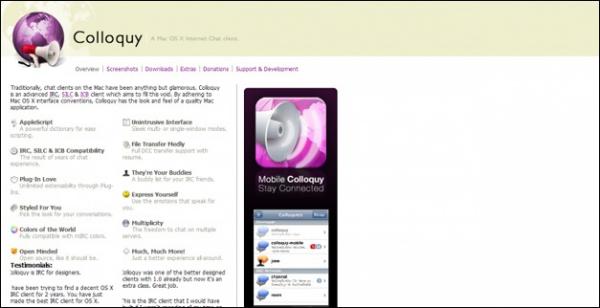
Colloquy, the open source web development tool is a very convenient, robust, stylish and powerful IRC client for the Mac that allows for plugins and styles, besides an iPhone interface.
7. COMMAND LINE – iTerm2 (free)
The command line tool besides being extremely useful offers great functionality and power. In fact, iTerm2 which is a continuity of the iTerm project is a wonderful replacement for the OS X native Terminal app. This is a great web development tool for Mac, which is not only easy to set up or modify, but is also a workspace that is relevantly easy to manage using simple keyboard shortcuts. This app runs seamlessly on Leopard, Snow Leopard and Mountain Lion.
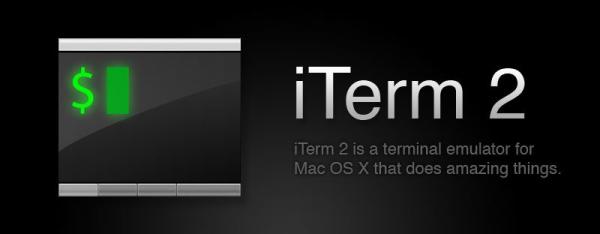
8. DATABASE MANAGEMENT - phpMyAdmin
Database management is considered to be a necessary evil, and it can be a great asset to have a software that can add an interface that doesn’t require you to know SQL so as to help with functions like creating a database, adding users, or creating tables and rows. One of the most reliable database management scripts that serves as a great web development tool for Mac is phpMyAdmin.
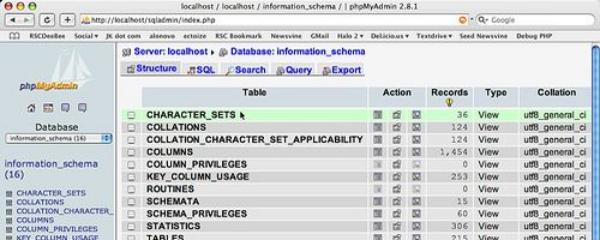
The best part about using phpMyAdmin tool is that it allows you to manage your databases locally using this stable script.
9. IMAGE EDITING – Pixelmator ($59)
Even though photo editing and design creation may not be a web developer’s primary responsibility, the idea of having a solid photo editor can be flattering. Pixelmator is a striking image editing program for MAC that besides being amazingly intuitive, comes along with all the layer editing and retouching tools that not only makes the interface elegant, but enticing for users.
10. BROWSING – Firebug (free)
Firebug is an essential tool for AJAX development that helps you save me more time than any other design tools. It is also referred many a times as the Swiss army extension that offers solution to every kind on web pages, Javascript, CSS, etc.

Bonus Tool - XCode (free)
One of the most popular web development tools for Mac, Xcode involves an enormous 900mb download that besides adding tons upon tons of system mojo, integrates all the tools you require. The integrated interface of Xcode then facilitate smooth transitions - from composing source code, to debugging, and even to designing your next stunning user interface, all within the same window.
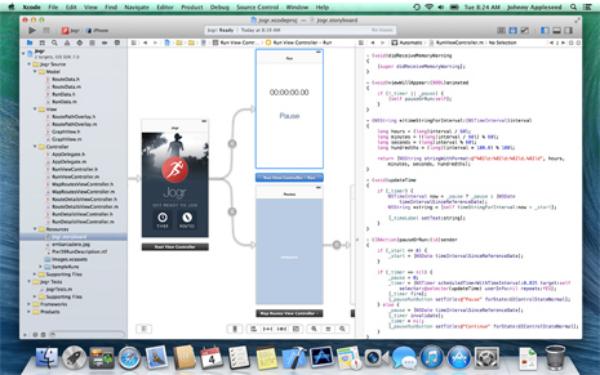
Which is your most preferred web development tool for MAC?
Author Bio: Ellis is a digital marketing strategist at VITEB – a leading PHP Development Company that provides custom PHP Development services as well as hire PHP developers services. He writes article on web design & development related topics.



.jpg)







