When talking about keys to success in the modern business world, a concept that is constantly brought up is that of productivity. Productivity is a measure of efficiency in work - the ratio between input and output. It’s no surprise then that so many people, whether businesspeople, students or anyone else, are constantly looking for tools and tips to increase productivity in their everyday lives.
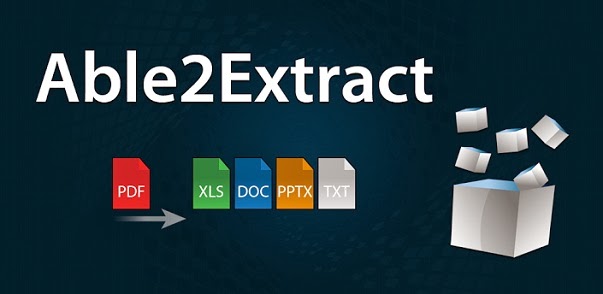
When it comes to managing electronic documents, Able2Extract PDF Converter is a software solution that ranks high on many lists of professional productivity tools. It is a professional utility for converting PDFs to other, more editable document formats. Coming from PDF-industry leaders Investintech, Able2Extract 8 Professional provides a wide range of features that help you work more efficiently and effectively.
Here are five ways the software can shift your productivity into a higher gear.
1. Turn paper documents into accessible e-documents
Paper documents seem to have become a thing of the past, but they are still used, make no mistake. Most commonly, they will end up getting scanned into PDF files for ease of distribution and archiving. However, trying to access these scanned paper documents and edit them could be a real pain - but not with Able2Extract Professional8 The software’s optical character recognition (OCR) technology allows users to easily and accurately extract both text and images from scanned PDF and convert that information into an editable file format such as Microsoft Word, Excel or PowerPoint.

2. Convert multiple PDFs at once
If you have a huge number of archived PDFs that you need to convert for editing purposes, going through them one by one while using an online conversion service or something similar would be the opposite of productivity enhancement. Able2Extract has a batch conversion option that allows users to convert a multiple PDFs into editable documents at once, saving you a huge amount of time and energy in the process.
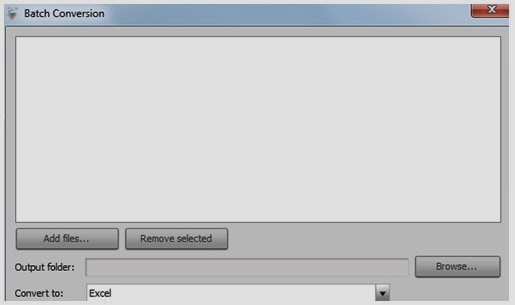
3. Easily extract any data from any PDF into MS Office formats
Able2Extract PDF Converter offers a huge variety of conversion options. Thanks to this, you will be able to find the right conversion format no matter what your profession is and what type of documents you most commonly use. With Able2Extract, users can convert their PDFs into MS Word, Excel, PowerPoint and Publisher. It also enables PDF conversion to AutoCAD formats, Image formats, HTML and even Open Office. But the software’s selection options are what take productivity to a completely new level – there is no need to convert a 1,000-page-long PDF if all you need is to export a single table to Microsoft Excel or one chapter of that long report that you need to improve in MS Word.
4. Convert text and PDF documents into ready-to-publish web-pages

Do you have a PDF or other text document that you want to publish as a web-page as soon as possible? Or maybe just part of your PDF, like a table? No problem at all - select the content and choose the PDF to HTML conversion option within Able2Extract Standard or Professional and you’ll get an HTML file ready to upload to your website!
5. Pinpoint the data you need converted
Sometimes you need to convert only bits and pieces of a PDF, not the whole thing. Able2Extract PDF Converter range of products allow users to pinpoint exactly the content that they want to convert without having to convert the entire PDF file and then edit down the information to the data they need. Select a paragraph, a page, table, image or any other part of your PDF and convert it to a desired format.This is yet another feature that allows users to save enormous amounts of time and increase productivity when dealing with electronic documents. And, if you’re a productivity junkie, you’ll certainly find more ways to save time with Able2Extract PDF Converter. Go ahead, download Able2Extract 8 standard or pro version and try free for 7 days. Then come back here and share your tips for boosting productivity in the comments!
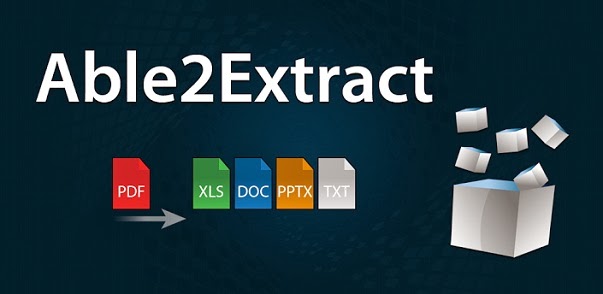
When it comes to managing electronic documents, Able2Extract PDF Converter is a software solution that ranks high on many lists of professional productivity tools. It is a professional utility for converting PDFs to other, more editable document formats. Coming from PDF-industry leaders Investintech, Able2Extract 8 Professional provides a wide range of features that help you work more efficiently and effectively.
Here are five ways the software can shift your productivity into a higher gear.
1. Turn paper documents into accessible e-documents
Paper documents seem to have become a thing of the past, but they are still used, make no mistake. Most commonly, they will end up getting scanned into PDF files for ease of distribution and archiving. However, trying to access these scanned paper documents and edit them could be a real pain - but not with Able2Extract Professional8 The software’s optical character recognition (OCR) technology allows users to easily and accurately extract both text and images from scanned PDF and convert that information into an editable file format such as Microsoft Word, Excel or PowerPoint.

2. Convert multiple PDFs at once
If you have a huge number of archived PDFs that you need to convert for editing purposes, going through them one by one while using an online conversion service or something similar would be the opposite of productivity enhancement. Able2Extract has a batch conversion option that allows users to convert a multiple PDFs into editable documents at once, saving you a huge amount of time and energy in the process.
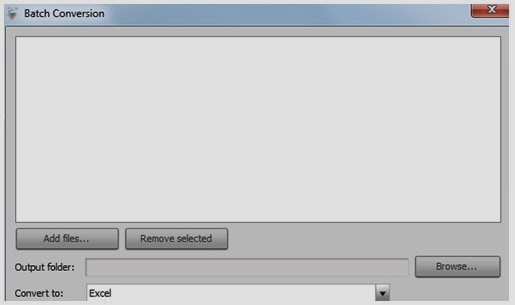
3. Easily extract any data from any PDF into MS Office formats
Able2Extract PDF Converter offers a huge variety of conversion options. Thanks to this, you will be able to find the right conversion format no matter what your profession is and what type of documents you most commonly use. With Able2Extract, users can convert their PDFs into MS Word, Excel, PowerPoint and Publisher. It also enables PDF conversion to AutoCAD formats, Image formats, HTML and even Open Office. But the software’s selection options are what take productivity to a completely new level – there is no need to convert a 1,000-page-long PDF if all you need is to export a single table to Microsoft Excel or one chapter of that long report that you need to improve in MS Word.
4. Convert text and PDF documents into ready-to-publish web-pages

Do you have a PDF or other text document that you want to publish as a web-page as soon as possible? Or maybe just part of your PDF, like a table? No problem at all - select the content and choose the PDF to HTML conversion option within Able2Extract Standard or Professional and you’ll get an HTML file ready to upload to your website!
5. Pinpoint the data you need converted
Sometimes you need to convert only bits and pieces of a PDF, not the whole thing. Able2Extract PDF Converter range of products allow users to pinpoint exactly the content that they want to convert without having to convert the entire PDF file and then edit down the information to the data they need. Select a paragraph, a page, table, image or any other part of your PDF and convert it to a desired format.This is yet another feature that allows users to save enormous amounts of time and increase productivity when dealing with electronic documents. And, if you’re a productivity junkie, you’ll certainly find more ways to save time with Able2Extract PDF Converter. Go ahead, download Able2Extract 8 standard or pro version and try free for 7 days. Then come back here and share your tips for boosting productivity in the comments!
For Mobile
Able2Extract PDF Converter is also available for smartphones and tablets that provides accurate and high quality conversions on the go. It is a lightweight mobile PDF solution to easily create and convert PDF files to and from editable Microsoft Office documents right from your Android or iOS phone in just two simple taps, and unlike other mobile converters - for free!
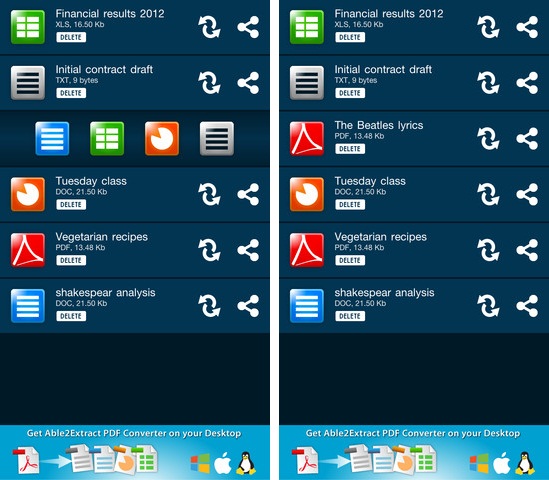
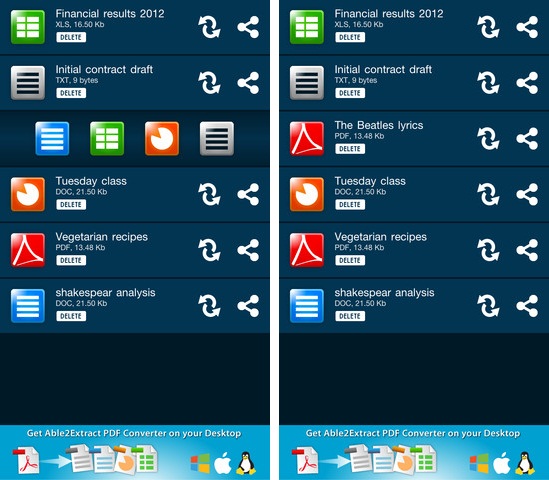
Downloads
- Click here to download Able2Extract PDF Converter for your PC.
- Click here to download Able2Extract PDF Converter for your Android Device.
- Click here to download Able2Extract PDF Converter for your iPhone, iPad, and iPod touch.






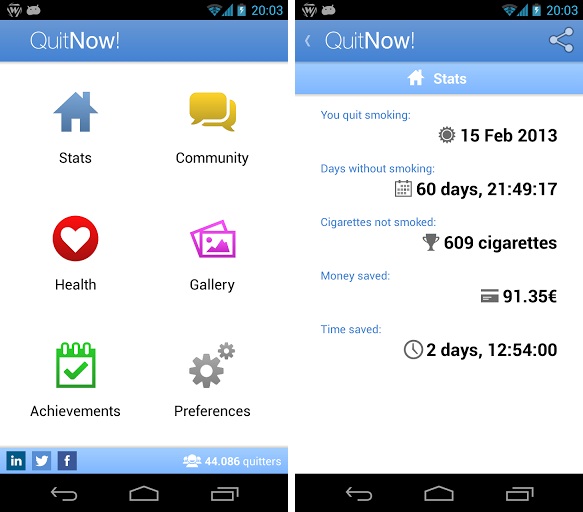



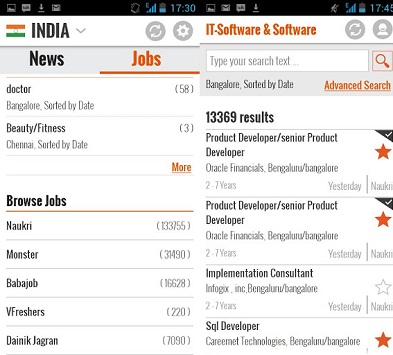






.jpg)






