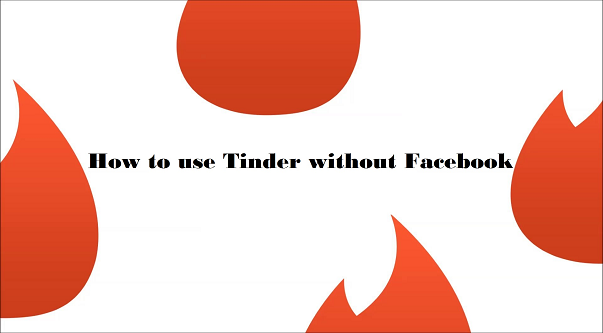
Dating is something that will never go out of fashion. People have been using the dating apps for a long time. There was a time when there were no smartphones and only internet. Even at that time there were dating websites. However, with the smartphones have evolved and now we have the great dating apps like Tinder. In fact, Tinder is the most popular dating app around the world. Millions of people use Tinder today.
Tinder has many features that make it easy for you to find a match. This is one of the biggest reasons why it is so popular.
In order to use Tinder and find new people, you need a Facebook login. This means that you must have a Facebook account to use this app. But, many people are not comfortable using their Facebook account. So, what are their options? Let’s take a look.
Tinder without Facebook
First of all, let’s make one thing very clear. You cannot login to Tinder if you do not have a Facebook account. There is no workaround for this. If you wish to login to this application you will need a Facebook ID and matching password.
So, this must mean there is absolutely no way at all to use Tinder without Facebook. Yes, that is true. But there is one thing you can do.
You will need to login with your Facebook account to use Tinder. However, it doesn’t mean that you use your original account for that purpose. For whatever reasons you don’t want to use your Facebook account, you can avoid that now. You simply need to create a new Facebook account with a new email address. It will be like a clone of your original Facebook account. You can upload the same pictures as your original account. You can also have the same name. So, the only thing you will not have on the new Facebook account is your friends in the list.

Creating a new account doesn’t mean that you impersonate yourself as someone else. Since you are looking to date, you will want to make sure that you are being honest about it. You are simply cloning the account. You are not misleading anyone on Tinder.
Your original account is also fine
We will tell you why it is okay to use Tinder with your original account. Maybe you are concerned that Tinder will use your personal information and there will be a privacy breach. The truth is that Tinder is a reliable and trusted application and it will do no such thing. There are lots of trusted apps that use your Facebook login
If you are concerned that your friends will discover you are using Tinder, again you need not worry. This is because Tinder does not post anything on Facebook on your behalf. Even if any of your friends is using Tinder, they will not be able to see you. Tinder does not show the Tinder users from your friend’s list. So, again, you will remain undiscovered by your friends.









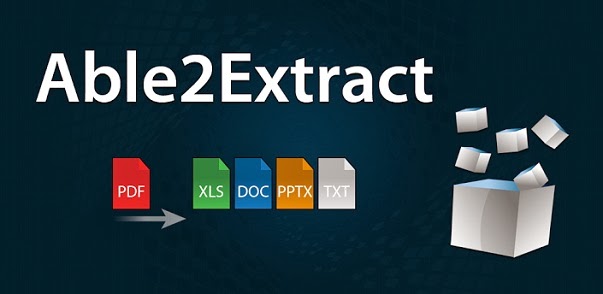

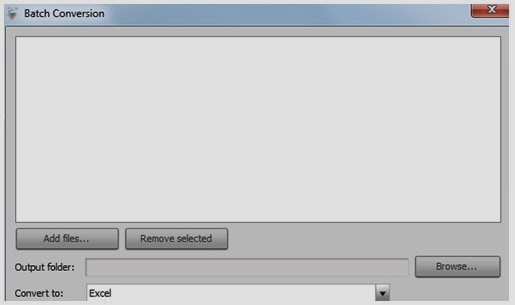

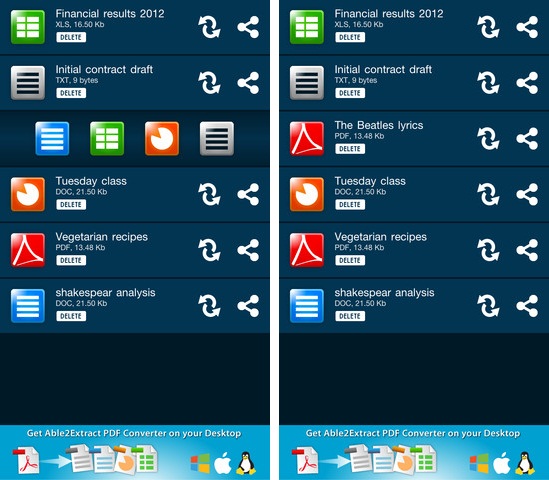
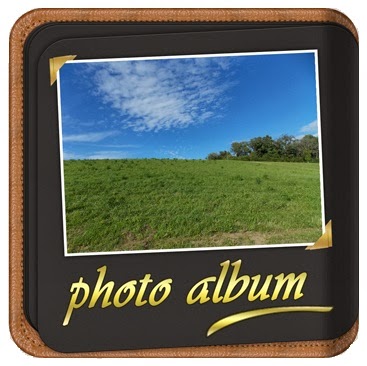
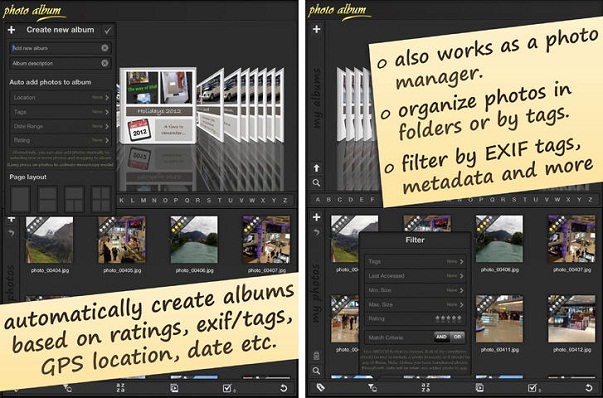
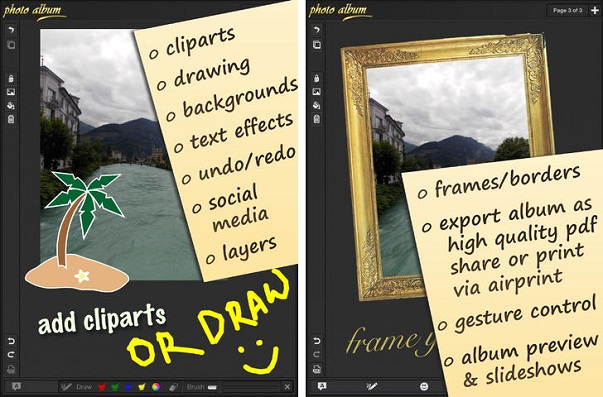



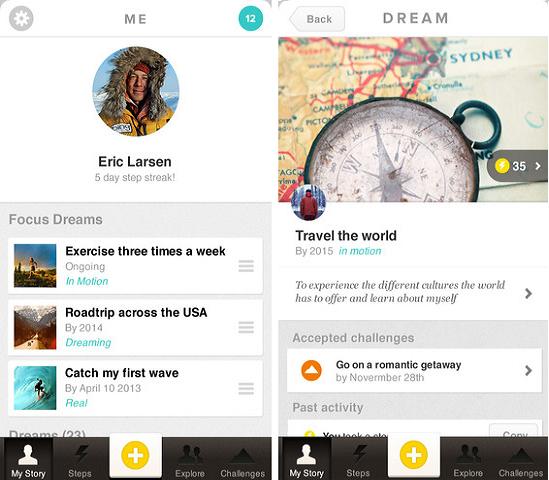






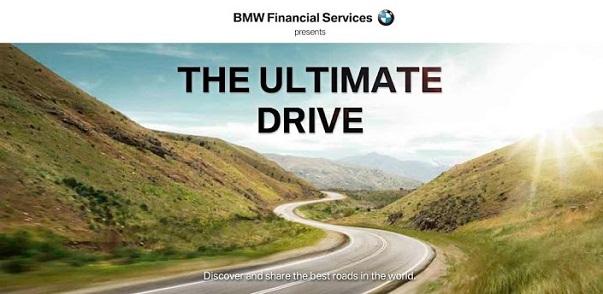
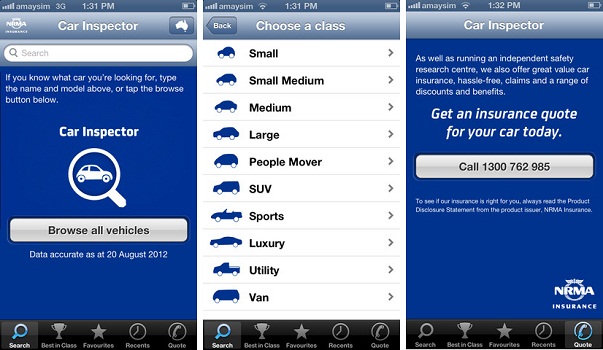

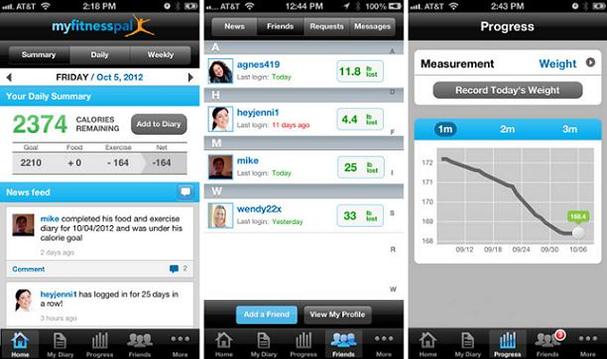





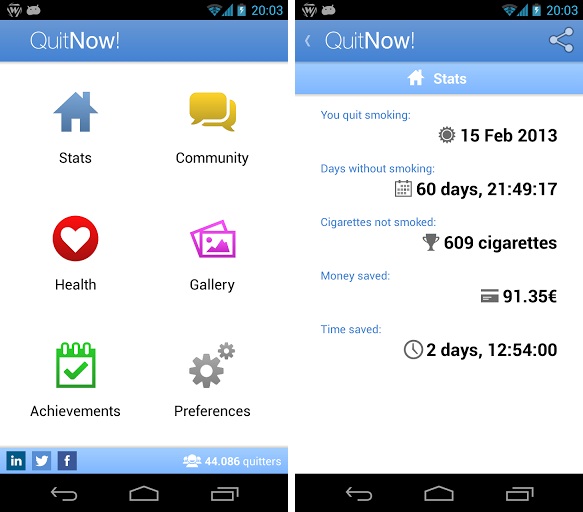




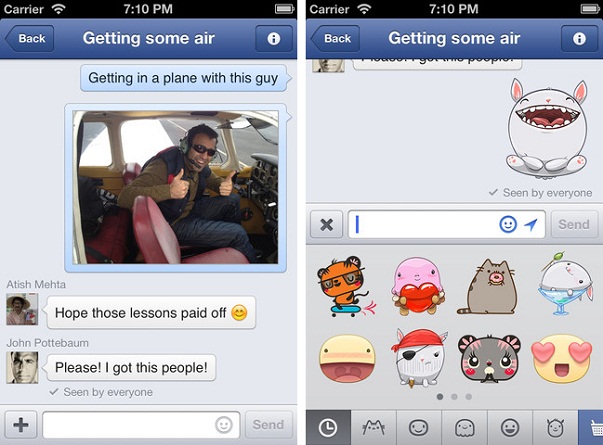


.jpg)






