
Lik Hon - a Chinese pharmacist - was the brain behind the first electronic cigarette that hit the market. A lot of things have changed ever since, and right now we have a wealth of companies manufacturing and selling e-cigs. The first modes launched didn’t look lie cigarettes at all, and many thought that they were too bulky and heavy to be used on a daily basis. Also, changing the parts, charging your e-cig, and even changing the liquid, seemed complicated at first. Fortunately, advanced technology has helped many new companies developed thinner versions. Right now, we have lots of manufacturers develop e-cigs that look just like real cigarettes.
From conventional to e-smoking
There’s a clear shift happening in the tobacco industry. Avid smokers who can’t quit, believe that electronic cigarettes might be a healthier way to feed their need for nicotine. Some of them only smoke normal cigarettes when they’re someplace outside. Others are happy with electronic cigarettes because they last longer, and they can be enjoyed in the comfort of one’s home without affecting the quality of the air their loved ones breathe.
When the first e-cig was released on the market, over a decade ago, everyone was crazy to know more about what it can do. How did it work? But as soon as they’ve understood the process, they started finding glitches. Liquid spills, faulty pens, and extra costs involved to purchase chargers had quite the impact on the industry. Fortunately, technology has advanced and today’s e-cigs are better than ever. They’re lighter, thinner and much easier to use.
E-cigs - an actual way to stop smoking
There’s actual proof that vaping can help people stop smoking. Many of those that stopped smoking cigarettes, claim that e-cigs are less harmful to the health. Even though they do contain nicotine, the side effects are almost nonexistent. However, the e-cig industry has grown in popularity because of the technology implemented in electronic cigarettes. A lot of smokers see vaping as a very coo trend, and e-cigs as a gadget they just need to have.

Experts estimate that about 20,000 people stopped smoking with the help of e-cigs. University College London mentions in a recent report that 18,000 in the UK stopped smoking in 2015 and switched on to vaping. Since e-cigs allow smokers to adjust the level of nicotine in their liquid – as well as choose from a wealth of different aromas – the chances one has to quit are incredibly high. Even though many still see e-cigs as a cool trend that sooner or later will fade away, some actually believe that the technology will advance even further.
Adaptive technology
There have been complains regarding the safety and efficiency of electronic cigarettes. Nevertheless, it hasn’t stopped the people from trying out the new technology. Smoking is a bad habit that affects millions of people every year. This means it’s no wonder some would do anything to quit. In the past few years, we’ve seen society embrace healthier lifestyle choices. The tobacco industry is taking a pretty hard beat, and the e-cig industry is the main culprit.
A conventional cigarette contains over 7000 chemicals. An e-cig only contains 4: nicotine, flavorings, glycerin, and propylene glycol. Plus, we have the water vapor that triggers the smoke, which has roughly 10-20 chemicals. Compared to the 7000 chemicals in average cigarettes, what would you choose? Even though it’s been over a decade since the first electronic cigarette was released on to the marketplace, it’s still too soon to predict where it will be able to take down the tobacco industry.

Truth be told, smoking is deadly and the numbers will keep growing up if nobody does anything. In 2011, over 19% of US people were avid smokers. The World Health Organization claims that the death percentage due to tobacco smoking might get to 8 million by 2030. E-cigs such as the Coil Master, and other popular brands, can help you quit. Rather than smoke tobacco, don’t you think you’re on the safe side with vaping? There are hundreds of different flavors you can try, as well as different nicotine liquids that you can adjust to get the right mix and satisfy your need for a cigarette.


















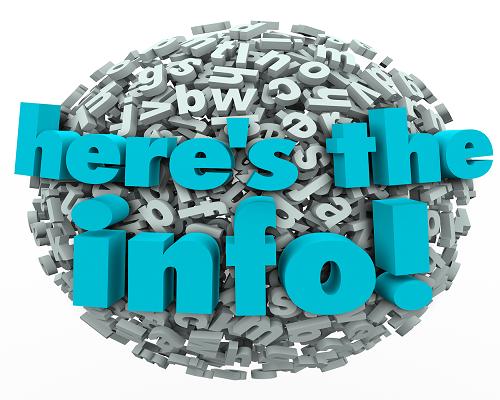


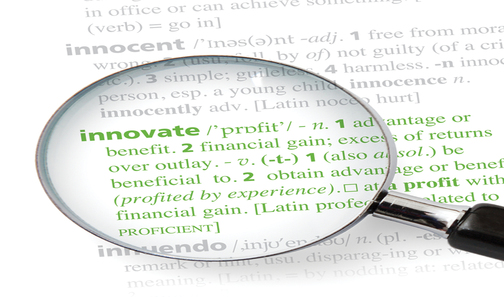






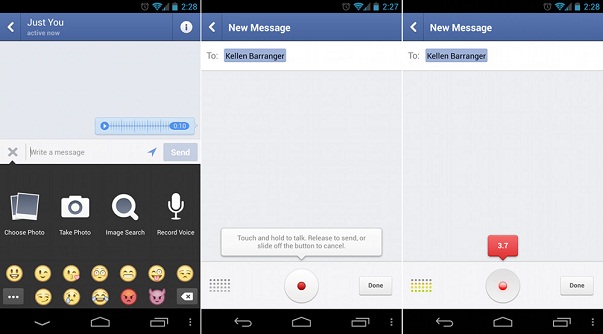








.jpg)






