
Most of you have already heard of Pokémon Go, and some of you are even addicted to it. Well, the only way it is possible for someone, in this time and age, to be unfamiliar with this game is if they were stranded on a deserted island for the past four months. But, if you still don’t know what Pokémon Go is, we’ll break it down for you.
Pokémon Go is classified as an augmented reality game released by Niantic Inc. The game is based on walking around and collecting animated creatures from the famous 1990’s series, called Pokémon. The beta for the game was first released in Japan, and after a month the beta spread to Australia, New Zealand and the United States – and that’s when the madness began. Long story short, the whole world started playing the game. Adults, teens, children, all alike, no one missed the chance to relive their childhood experience. To this day, Pokémon GO has been downloaded over 600 Million times.
From the title, you’re probably wondering why Pokémon Go became the reason for so many accidents around the world. Here are some of the reasons why:
Overly Obsessive Players
For some people, Pokémon Go became much more than a game – it was life and death. Reports of trespassing became common after the release of Pokémon GO. However, that’s not the only stupid thing that Pokémon Players do. Now, Pokémon GO has clear instruction about where people should play the game – more importantly where they shouldn’t. People have been seen trespassing private property, airports, army bases, cemeteries, in short, everywhere they shouldn’t be wandering around casually. If you think this is too much, two teenagers almost crossed the American border from Canada, till Border Patrol made them aware of what they unintentionally doing. People are falling off cliffs, jumping in front of cars, diving in front of cars, and these are just some of the accidents that are taking place due to Pokémon Go. This is the reason that several countries have banned this game “to ensure the safety of the citizens”.
Road Accidents
Pokémon has become the reason for hundreds of road accidents where Pokémon Players have been seen violating traffic laws. The game advises the players to be aware of their surrounding at all times. But this isn’t the case. The game is pretty famous all around the world, but it really took off in the US – which is the reason that almost every Police Department in every state of the USA has warned the players to be responsible while playing the game and the following is a clear sign that people aren’t doing the exact opposite.
A man from Baltimore crashed his car into a cop car of all things, while another drove straight into a tree days after downloading that game which lead to him breaking both in ankles along with several other injuries.
Furthermore, a guy in Australia drove into a school of all things while playing Pokémon Go. Fortunately, no one, including the driver, was injured, but the same could not be said for a 72 year old woman from Japan who was killed when a truck driver playing Pokémon Go hit her as she walked down the road.
How to Put an End to the Madness?
Some parents think that if their teens are out playing games, they should be relieved that their child isn’t doing drugs. But this is, in fact, much worse as it is things like these that can actually cost them their lives. Now, you’re probably wondering how you can stop you’re children from playing Pokémon GO, and this is no easy task. You could ask your kids 2000 times that they should play Pokémon, but you never know what they’re doing when they’re out with their friends. But we know exactly what you should do. TheOneSpy is an app that can monitor your teen’s app, not only can it locate your child’s phone and tell you exactly what he or she is doing, but it can also block the game completely. Other than this, TheOneSpy also contains a variety of features that can help parents keep track of their teen no matter where they are and what they are doing. They even provide parents with access to their child’s cellphone in such a way that not only allows them to delete the app when it is installed, but also remove it from the device altogether and keep them from ever installing it ever again.
Author Bio: Elizbeth is a senior writer with exclusive experience in field. Currently she is working on digital parenting with TheOneSpy kids monitoring app. Follow her on twitter @elizbethsewell6










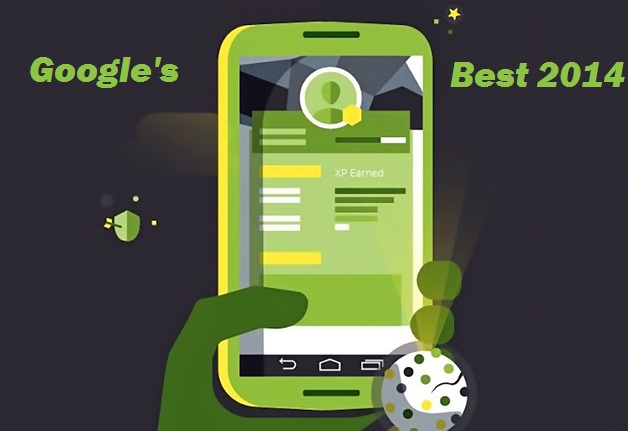



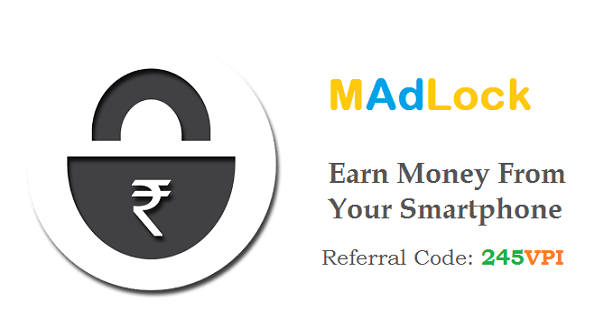
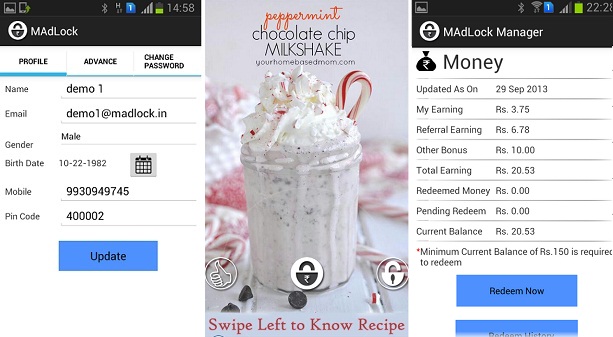






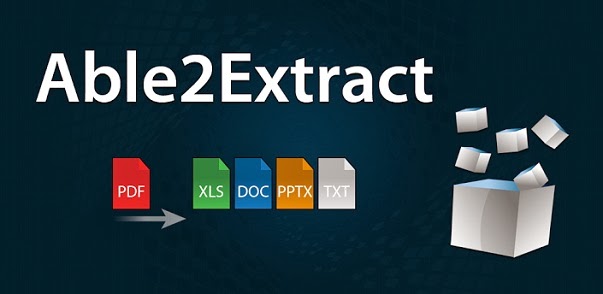

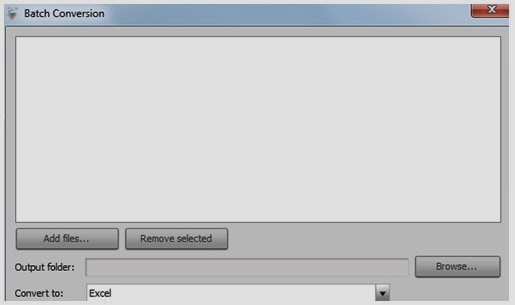

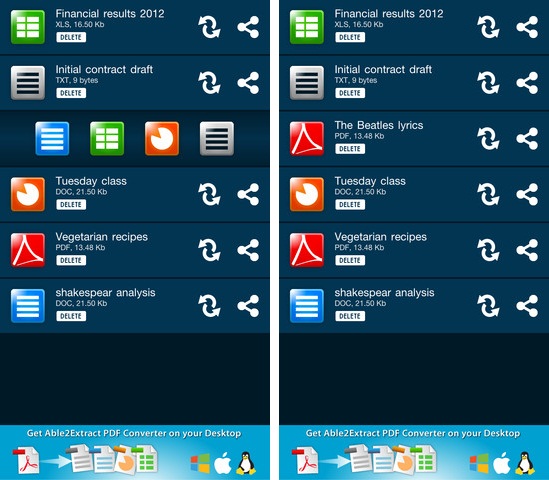




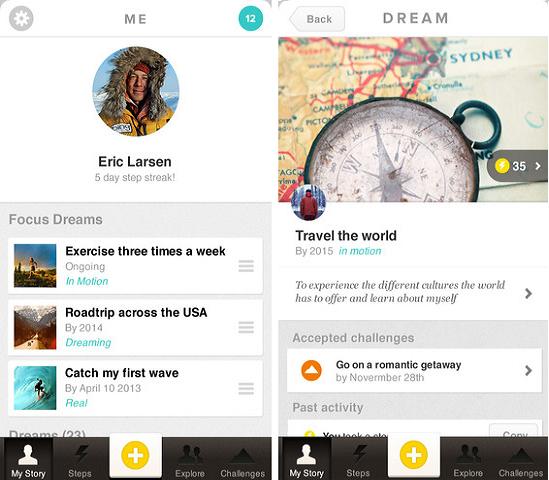



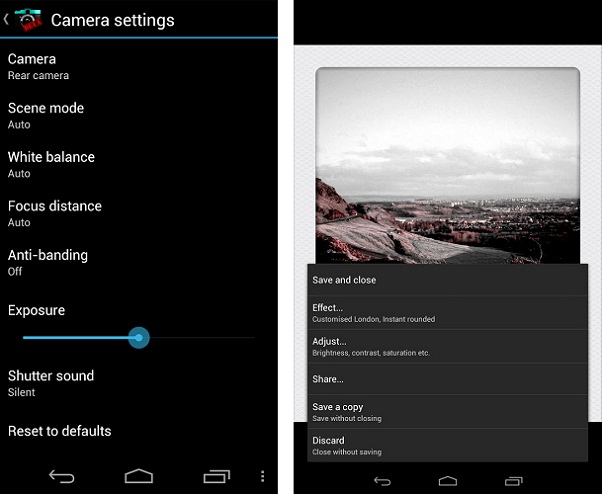




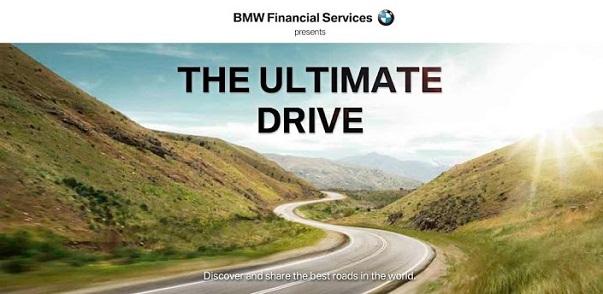
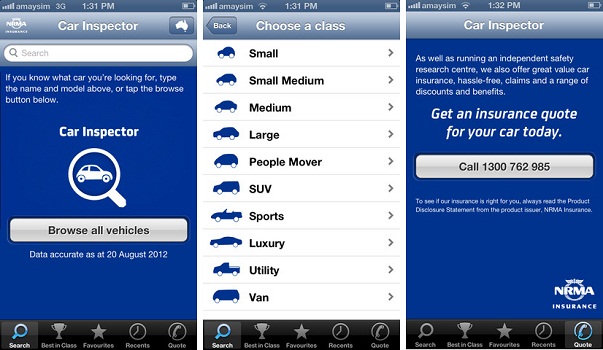


.jpg)






