The battle between the top Android based smartphone brands
Samsung and
Apple continues, as Apple has decided to come up with the new iPhone 5S after the successful launch of the
Samsung Galaxy S4. While, some hold the view that
Samsung has already overtaken the iPhone 5’s performance with the new
Galaxy S4, others retain the fact that the iPhone 5 is still the world’s favorite. Whatever be the case, Apple has realized the sheer power of the newly launched
Samsung GS4 and is thus, come on to the battle arena to produce a better
iPhone.
According to the reports, the Apple iPhone 5S will soon hit production and is expected to be launched in the market by the second quarter this year. According to the journals the iPhone 5S could be launched during June of July this year and along with that, Apple is supposed to be working on a
cheaper plastic-built iPhone model as well.
As of now there is naturally a vast amount of speculations and rumors doing the rounds about the latest product from
Apple, while the mobile giant seems to be rather keen to take out some brand new product in the market as soon as possible. Thus, it is strongly believed that apple is also working on the budget variant of the iPhone in order to grab wider range of consumers.
As usual there’s also a lot of buzz about various new inclusions of features in the next iPhone that will compete against the whole host of innovative features of the
GS4. One feature that might make its way in the iPhone 5S is the fingerprint sensor underneath the home button for secure transactions, but then again there is no conformation to it as yet.
While on the other hand, the budget iPhone model is supposed to sport a 4-inch display and use a new
cheaper type of casing, probably plastic. There’s no confirmation about a
Retina Display as well. According to the market experts, Apple is producing this cheaper iPhone to be targeted at the developing markets such as China and Brazil.
All the details about the iPhone 5S are veiled under thick clouds for now and there are talks about a 4.2 inch display and even an overall changed design for the smartphone. The iPhone 5S is expected to feature a Full HD display, new A7 chipset, and
iOS 7.
Let us take a look at all the speculated details about the successor of the iPhone 5.
Design and built
On this field there’s really no clear picture, as there are vastly contradicting speculations and claims regarding the looks of the iPhone 5S . While some say that it will look very similar to the iPhone 5, the other claim that it will be an entirely different looking device.
Even the ongoing iPhone 5’s looks are criticized now regarding the bigger smartphones all over the market. The Android based smartphone market is really dominated by large touchscreen phones in the recent time, compared to which the iPhone 5 looks puny indeed. Thus one certain consumer demand from
Apple would be to have a larger display. Reports say that Apple will take on a new design appeal and will re-design the new handset. The reports also say that the device will be sleeker and lighter than the iPhone 5.
There are other rumors of the budget iPhone of being on the make and the screen size also has contradictory notions. While some say that it will be 4.2-inches, others claim a large 4.8-inch size. However, if Apple is in producing multiple models, then both the sizes may be feasible for two different models, but for now we don’t get to know the exact display size of the iPhone 5S. As for the display technology, it can be safely said that
Apple will go for either Retina IPS LCD or IGZO display technology. Some sources also claim that the iPhone 5S will come with multiple colour schemes.
Hardware
The iPhone 5S is expected to get a processor upgrade. The minimum expectation is to see the inclusion of the A6X chip which features itself inside the iPad 4. However, the speculations say that
Apple will have an A7 chip most probably a quad-core, ready for the iPhone 5S.
According to the reports,
Apple is distancing itself from manufacturing partner Samsung and developing a closer relationship with TSMC and it is also linked with Intel.
It is not known whether or not Intel would make the ARM chips. Having Intel as a chip maker for
Apple might be a drastic change but the partnership might work as both the companies are known for their performance. Apple may also opt to upgrade to ARM Cortex-A15 architecture and might get 4G LTE connectivity as networks are expanding fast, and rumors flowing that the phone might accompany with 5G Wi-Fi and Bluetooth chip.
There’s yet another rumor that Taiwan Semiconductor Manufacturing Company (TSMC) is creating Apple’s next-gen A7 processor chip for the iPhone 5S.
Multimedia
The iPhone 5S is expected to sport a massive 13 megapixel camera along with which
Apple might also introduce new software suite to compliment the camera following its rivals. The latest speculation also suggests that the iPhone 5S will sport an improved FaceTime
Camera that features instant autofocus even in unfavorable lighting conditions.
iOS 7
There’s a huge amount of buzz about the iPhone 5S’s iOS. It is expected that
Apple will be launching a new-look mobile operating system. Many details on Apple’s plans are not available but as Jony Ive, Apple’s Senior Vice President of Industrial Design, has been called in to help with a complete overhaul of the company’s aging UI gives us the hope that it’ll be something massive.
Launch date
According to the reports,
Apple will launch a new product in the second half of 2013, now whether it is the iPhone 5S or the budget variant, is not clear.
iPhone 5S Price
Here also there’s no clear idea. As there’s a lot of talk about a budget iPhone, it can be expected that Apple will release a
low-cost smartphone beside a premium model launch.
A premium quality aluminum bodied iPhone 5S is expected to start at £529 for the 16GB model going up to £699 for the 64GB model, while the
cheaper plastic body iPhone could be anywhere around £300. However, it will be a huge surprise, if Apple could launch it in the sub £200 category. The
iPhone lovers can keep their fingers crossed!






























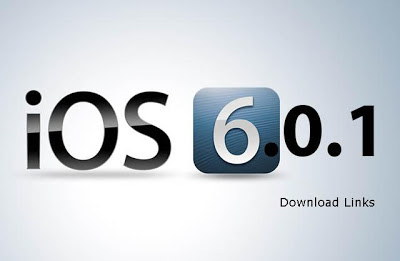




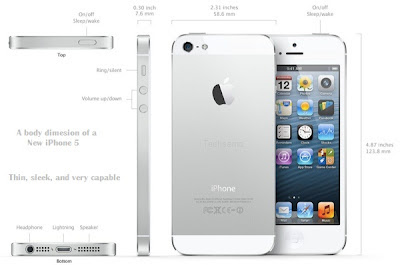






.jpg)






