Kadaza is the ultimate Start Page only showing the absolute best and most popular websites in many different categories. With Kadaza you have all your favorite sites just a few clicks away. Kadaza also introduces new and exciting sites.
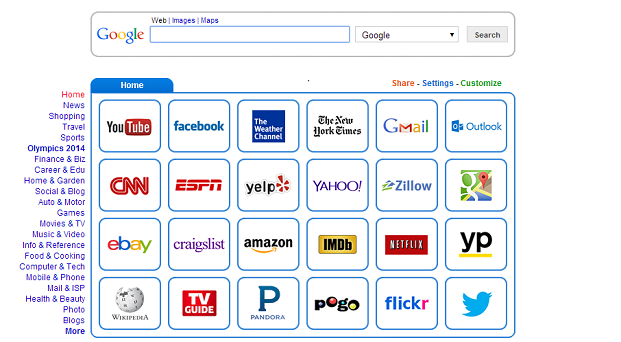
Features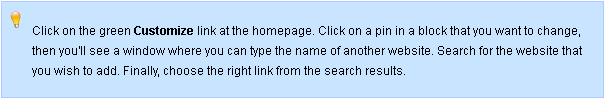
How to Set Kadaza as our Homepage for Browsers?
Steps for Chrome Users
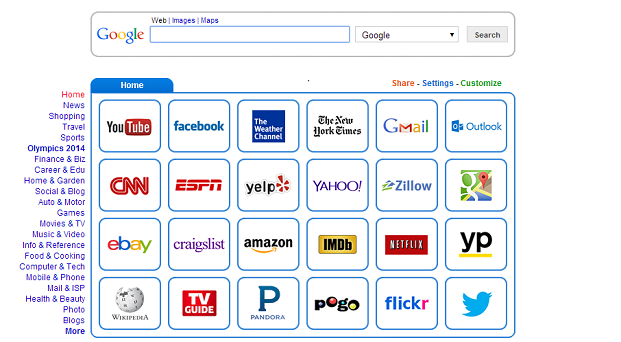
Features
- Personalized homepage - You can personalize Kadaza to suit your own preferences. For example, if you prefer The Washington Post to The New York Times, you can replace the The New York Times logo with the Washinton Post logo. This is very simply to do and you can also slide the logos around if you want to move them somewhere else.
- Backgrounds & Themes - Customize your start page with colors, patterns and images and instantly change the way Kadaza looks.
- Web’s top search engines in a box - Kadaza makes your search on the internet easy and fast. The most popular search engines arranged together in one - easy to use - search box. A refreshingly fast way to search online!
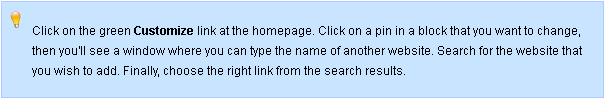
How to Set Kadaza as our Homepage for Browsers?
Steps for Chrome Users
- Click on the Chrome menu icon in the upper right corner and select Settings (A new tab will open)
- Under On startup, Click the blue link Set pages and enter www.kadaza.com in the Add a new page field.
- In the Appearance section, check Show Home button, then click the blue link Change. Then type www.kadaza.com in the box.
- Click and drag the Kadaza icon below to the home icon located in the upper-right corner of your browser.
- Click yes in the pop-up box.
- International
- India
- Australia
- United Kingdom
- Canada
- New Zealand




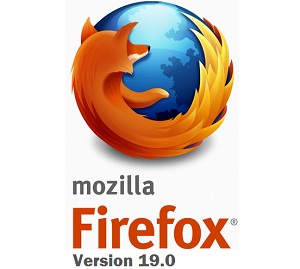
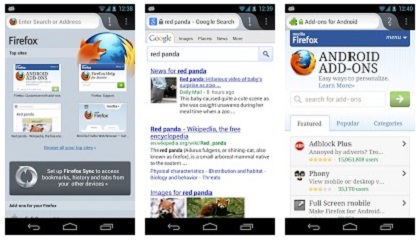
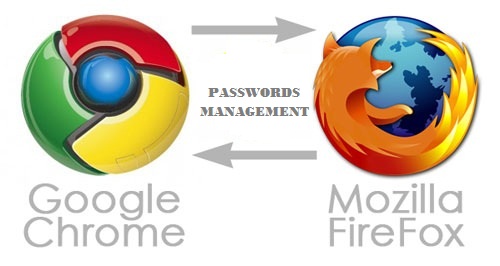
 on the browser toolbar.
on the browser toolbar.
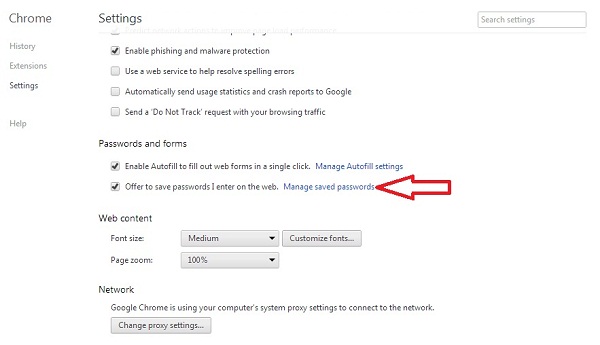



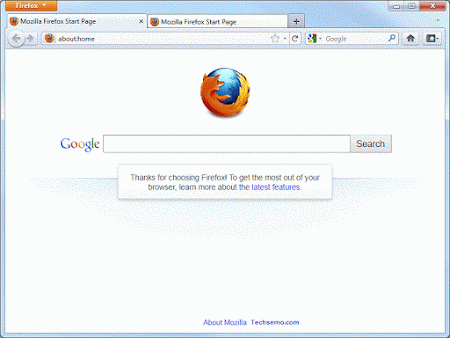
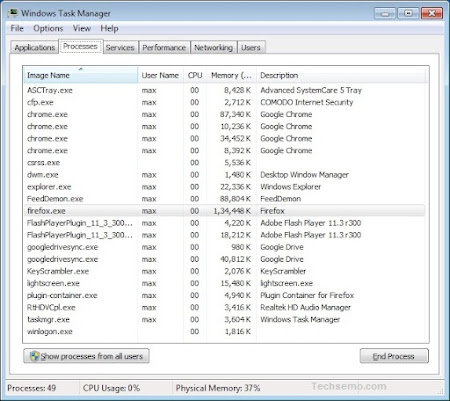


.jpg)






